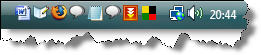The sight of someone scrolling through hundreds of email messages trying to find a specific one is like fingers on a chalkboard for me. With a few tricks, you can use Gmail to find the exact message you're looking for, without all the scrolling.
If you don't get a ton of mail, just typing in the words you're looking for usually does the trick. I can just type
lisa in the search box and get all of the messages from my friend Lisa,
southwest to bring up my ticket confirmations, or
"bank statement" to help get my finances in order.
But the real power of Gmail search lies in
search operators -- words that help modify your queries. Search operators work pretty much the same way within Gmail as they do for Google. So, if I want the email Lisa sent me with her flight information so I know when to pick her up at the airport, I type
from:lisa SFO. Likewise:
- A link from my co-worker Michael: from:michael http
- A photo from my mom: from:mom has:attachment
- That last chat I had with one of the Gmail product managers: keith is:chat
- All messages from ebay that aren't outbid notices: ebay -outbid (the hyphen tells Gmail to return all of the messages that don't contain the word that follows it)
- The messages in my inbox sent directly to me that I haven't read yet: to:me is:unread in:inbox
You can limit the scope of your search to a particular subject (
subject:) or label (
label:) as well. And you can get pretty fancy. Recently, I was trying to remember the date of my friend's April birthday. I always send her a birthday email, so I searched
to:maya (birthday OR bday) after:2007/4/1 before:2007/5/1. It's the 19th.

If remembering operators isn't really your thing, that's ok. There's a "Show search options" link to the right of the search bar at the top of your inbox.

Clicking that provides you with text fields you can fill in to get the precision of advanced search. Start there, but after a while you'll probably find that using operators is a lot faster.
(via. GmailBlog)






 Find a picture of yourself looking straight at the camera and then go to
Find a picture of yourself looking straight at the camera and then go to