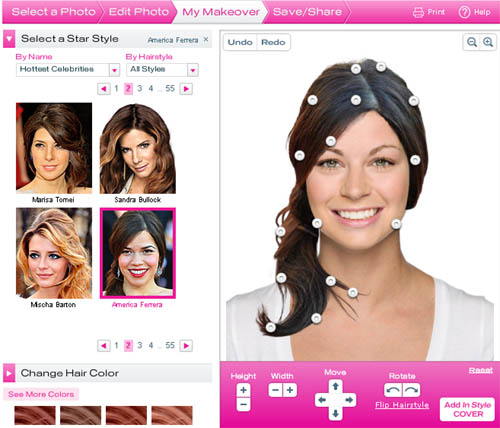There are occasions when we need to take a copy of a document or a book but we don’t have a scanner in hand. However, if we have a digital camera, we could take a snap of the document which can work as an emergency replacement for a scanner. But the image shot using a digital camera is nothing like that you get from a scanner.
Snapter Ice is a software that can help you convert your digital photos of documents to achieve near scanner like results. The software automatically crops, stretches, flattens, and process pictures of business cards, documents and whiteboards into more usable forms.
Snapter makes camera photos look like scanned documents. For example, it can produce sharp flat-looking copies from images of curved book pages.


Likewise, most camera images of documents or books tend to be skewed or taken from an angle. But snapter takes care of all that for you. Snapter rotates, crops, stretches, sharpens, improves colour, and creates a PDF for you.
With Snapter, you can use your digital camera to capture information around you that matters: receipts, business cards, whiteboards in a classroom, posters in a conference, a menu at your favourite restaurant, or even books in a library. Just take a photo of the document, run it through the Snapter software and you will have an output that looks like it has been scanned through a flatbed scanner.
Snapter is free to try and remains functioning after trial. The program is fully functional during the first 14 days. After that, the output contains some tagline and a light watermark.
Visit Snapter Website